This nifty script by Tristram Hogben saves regular and @2x versions of your image at one go.
Goes in your Photoshop Folder / Presets / Scripts /
Once re-opened, should show up in File -> Scripts -> iOS Save
To use: Assuming you are working at 2x scale, when you would be ready to save, run the script. It will ask you where and what to save the files as. Give the base name of the file, do not include the extension. It will automatically generate: <filename>@2x.png and <filename>.png
EDIT: Check out Michael’s comment below for an edit to ensure image sizes are powers of 2
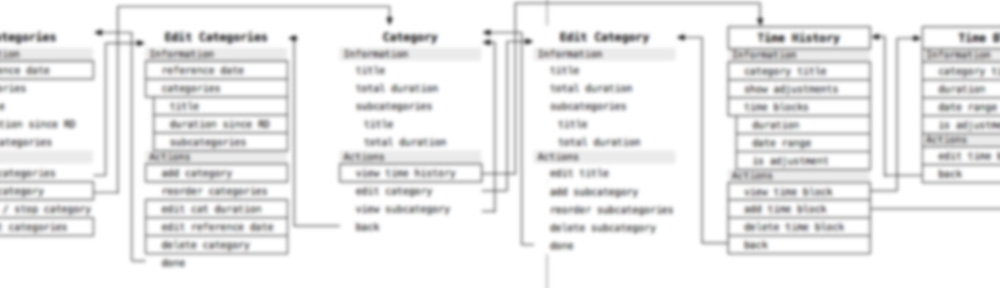
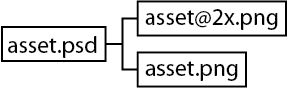
I think using this script is much better than using other apps like Prepo. Photoshop might have better algorithms for reducing the image size. Have you used something else before? Have you made a comparison?
I’m sure trying this out! Thank you!
Thank you so much for posting this! I was just about to make this exact thing! Nicely done!
I modified the script so it checks that the image’s dimensions are even before outputting and resizing. Otherwise, you end up with two sizes that don’t directly correlate.
Add this after the line “var startHistory = doc.activeHistoryState;”:
app.preferences.rulerUnits = Units.PIXELS;
Add this after the line “var height = doc.height;”:
if (doc.width % 2 != 0)
width++;
if (doc.height % 2 != 0)
height++;
app.activeDocument.resizeCanvas(UnitValue(width,”px”),UnitValue(height,”px”));
Thanks for posting this!