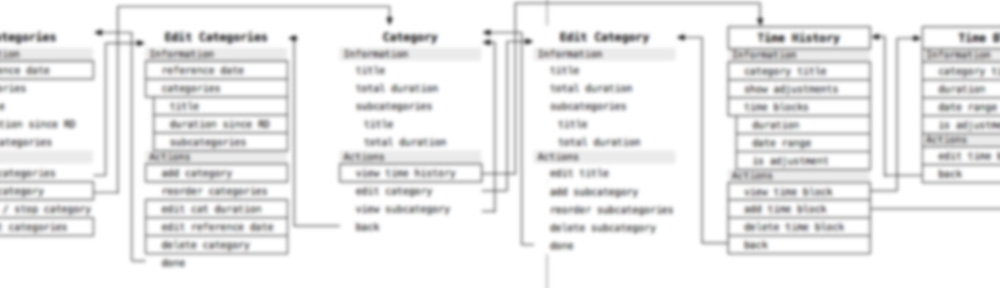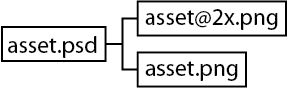This nifty script by Tristram Hogben saves regular and @2x versions of your image at one go.
Goes in your Photoshop Folder / Presets / Scripts /
Once re-opened, should show up in File -> Scripts -> iOS Save
To use: Assuming you are working at 2x scale, when you would be ready to save, run the script. It will ask you where and what to save the files as. Give the base name of the file, do not include the extension. It will automatically generate: <filename>@2x.png and <filename>.png
EDIT: Check out Michael’s comment below for an edit to ensure image sizes are powers of 2