AudioServicesPlaySystemSound(1113);
Reference for IDs: http://iphonedevwiki.net/index.php/AudioServices
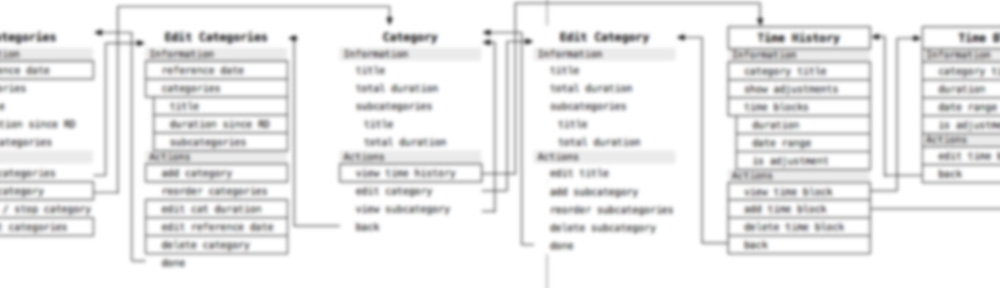
AudioServicesPlaySystemSound(1113);
Reference for IDs: http://iphonedevwiki.net/index.php/AudioServices
This nifty script by Tristram Hogben saves regular and @2x versions of your image at one go.
Goes in your Photoshop Folder / Presets / Scripts /
Once re-opened, should show up in File -> Scripts -> iOS Save
To use: Assuming you are working at 2x scale, when you would be ready to save, run the script. It will ask you where and what to save the files as. Give the base name of the file, do not include the extension. It will automatically generate: <filename>@2x.png and <filename>.png
EDIT: Check out Michael’s comment below for an edit to ensure image sizes are powers of 2
http://www.unicode.org/reports/tr35/#Date_Field_Symbol_Table
For whatever reason every-time I go looking for this list it takes me 10 minutes to find it.
You’ve got so many thousands of fonts it takes 2 weeks to scroll through the list. But before you start your font finding adventure take a look at these 58. These are the native fonts already chiseled into the iPhone and iPad.
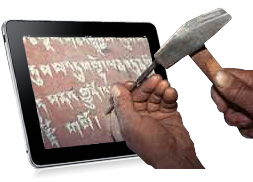
Not all styles are available for all fonts – double check the font names under the family to see what’s available. When referencing a font in code use the font name and not the family name – for example @”ArialMT” instead of @”Arial”.
Academy Engraved LET
AcademyEngravedLetPlain
American Typewriter
AmericanTypewriter-CondensedLight
AmericanTypewriter-Light
AmericanTypewriter-Bold
AmericanTypewriter
AmericanTypewriter-CondensedBold
AmericanTypewriter-Condensed
Apple Color Emoji
AppleColorEmoji